Did you know that you can write on Facebook, Twitter or YouTube using different fonts? All it takes is a simple trick!

When you write on Facebook and Twitter, there is only the default font. The text always looks really boring.
However, writing in another font is possible. To make things better, you don’t need to be a computer whiz to figure it out! Just look at what you can get!
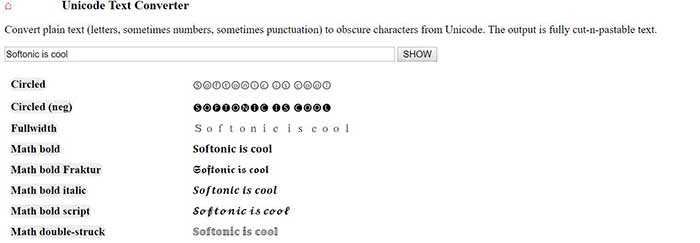
Do you want to use these fonts too? Then follow the steps:
How to write in different fonts on social media
1. Go to Unicode Text Converter
Yeah, we’re sure there might be other methods for changing the font, but why not just go with the easiest?
2. Write the text you want to convert
When you’re ready, take the text you want to post on social media, and throw it into the provided space. When you’re done, hit “Show,” and the text will be shown in the newly available fonts.
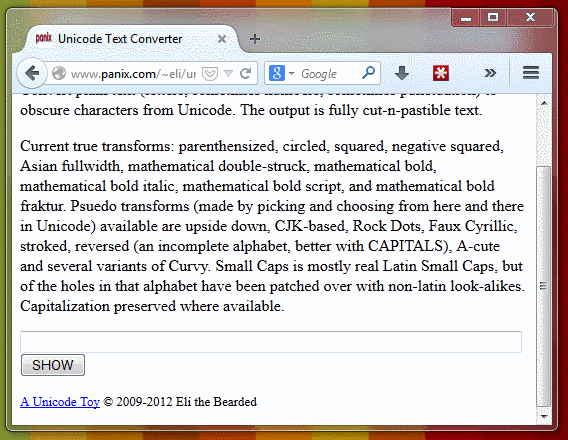
3. Copy the transformed text
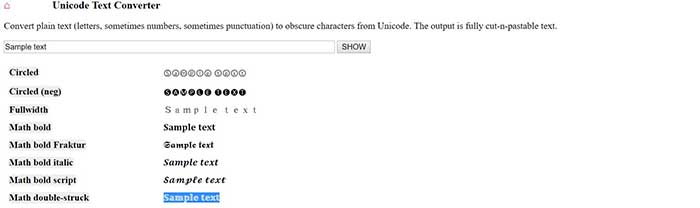
Once you find your favorite font, copy it.
4. Paste the text and publish
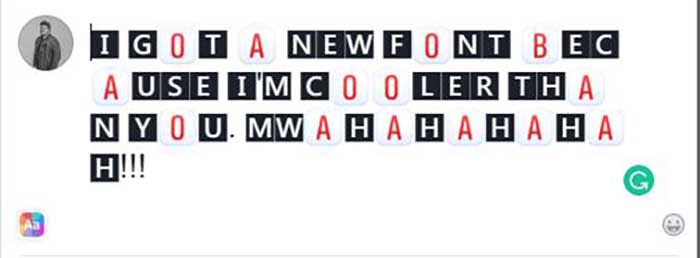
Now you just have to go to Facebook, Twitter or any other web page and paste the text. One click on the publish button and … magic!
You can also use BabelPad
BabelPad is a free alternative to Windows Notepad that has support for the characters you just saw. These characters are not available from the Character Map; that’s why BabelPad can be very useful.
To access special characters, go to Input> Unicode and then go to Tools> Unicode Character Map. Your list of choices is massive.
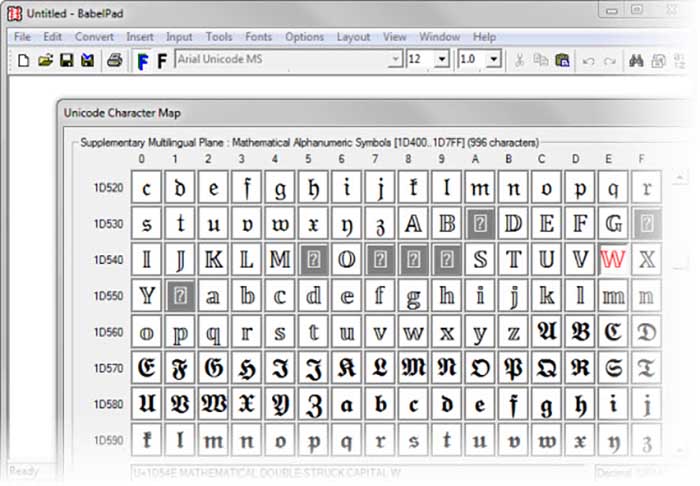
It is much easier to use the online converter, but it might not last forever. To be fair, Facebook and Twitter might wise up and stop users from using the site. BabelPad will always be there to help you express yourself with different fonts and symbols.



