Any parent with small children and a tablet knows that kids LOVE their YouTube videos. While there are many innocent, entertaining, or educational videos on YouTube, there is a shady and impenetrable industry of YouTube content creators making nonsensical and/or harmful videos for children.
A brief glance at the above image might seem like a bunch of Mickey Mouse cartoons, but a closer look at the thumbnails and video titles are disturbing and nonsensical.
There is an alarming trend on YouTube where content creators take characters popular with children such as Mickey Mouse, Peppa Pig, Spider-man, and “Frozen’s” Elsa, and create scarring or frightening videos for children starring them. Because these videos feature characters that kids love that are featured in millions of normal YouTube videos, the parental control algorithms of YouTube and YouTube Kids do not recognize these videos as harmful to children. It’s unknown who creates these videos or why, but there are thousands of accounts that pump these videos out.
Today’s parents are the first to deal with Web 2.0 and its effects on young children, so it’s understandable that they might not know what to do. Below are a few tips that can help keep your kid clear from disturbing content on YouTube.
How to keep your kids safe on YouTube
Turn on Restricted Mode
YouTube has an option called Restricted Mode that uses computer algorithms to automatically block mature content. The feature is far, far from perfect but it’s a start and should be enabled when kids are watching YouTube. To enable Restricted Mode on the YouTube app, first tap the three dots in the top right of the screen.

This will open up a menu, tap “Settings”. This will open up a new menu.

Tap “Restricted Mode Filtering” and select “Strict”. This will enable Restricted Mode. Remember, this alone will not filter out all disturbing content, only some.
Avoid the YouTube Kids app like the plague

YouTube created an app specifically for children called YouTube Kids. The app is incredibly popular and is supposed to block kids from seeing disturbing content while using it. However, the problem is that the app uses algorithms to automatically sort videos and determine their kid-friendliness. As stated earlier, these algorithms have a hard time determining if videos are family friendly or not if they contain popular kids characters, causing many disturbing or frightening videos to slip through the cracks. Fortunately, Google is currently working on a kid-friendly YouTube app that will use real humans, not algorithms, to determine which videos are kid friendly.
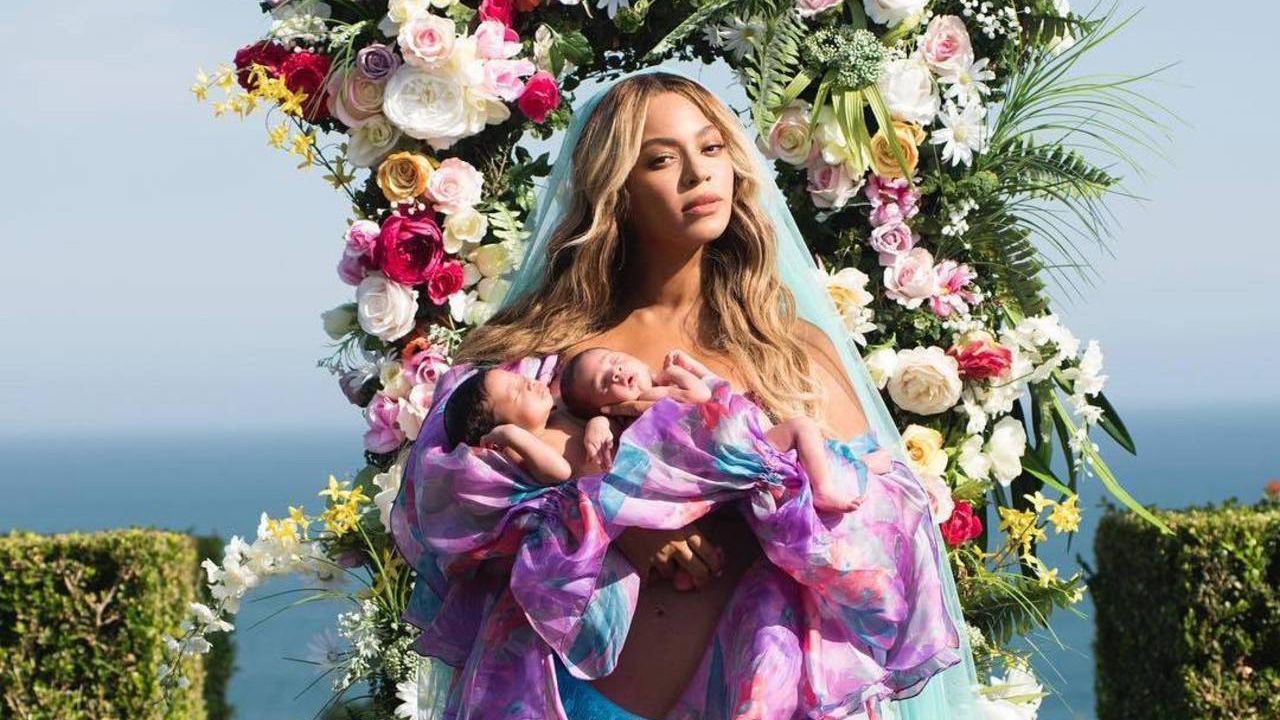
What is the best app to keep track of your baby?
Read Now ►Create your own playlists for your kids
If you have little-to-no faith in YouTube’s ability to monitor videos for your kids (which you should) you can create playlists for your kids yourself. For the uninitiated, a playlist is a series of videos put together. You can put any amount of videos in a YouTube playlist and in any order. To create a playlist, you need a YouTube account. We’ll show you the steps on how to create a playlist below.

After creating a YouTube account and logging in, look up whatever video you’d like to add to your playlist. Tap the three dots on the video you’d like to add, and then choose “Add to Playlist.” You can then either add the video to an existing playlist or create an entirely new one. When searching for the types of videos your kid likes, we recommend grabbing videos from their official YouTube channels. For example, if your kid likes Sesame Street, add videos from the official Sesame Street YouTube channel instead of videos added by unfamiliar accounts.
To access your created playlists, tap the person icon in the top right of the YouTube app and your playlists will be there. Remember to actually check up on your kid once in a while to make sure they’re watching the playlist instead of something inappropriate.
Avoid YouTube altogether
If none of the suggestions above seem to be working, just avoid YouTube for the time being. Google is developing a new version of the YouTube Kids app that will feature moderation by real humans instead of computer algorithms. It remains to be seen if that app will actually work or not, but until then, it’s still risky to leave your kid to wander YouTube unsupervised.


