If you’re an Android user, you’ll now have access to a handy new feature on your YouTube app. For the times when you don’t want anybody knowing the videos, you’ve been watching on YouTube you now have an Incognito mode. There is still no official word from YouTube about whether the iOS version of YouTube will be getting an Incognito mode so for now, this quick guide is only for Android users. This is how to use YouTube’s new Incognito mode.
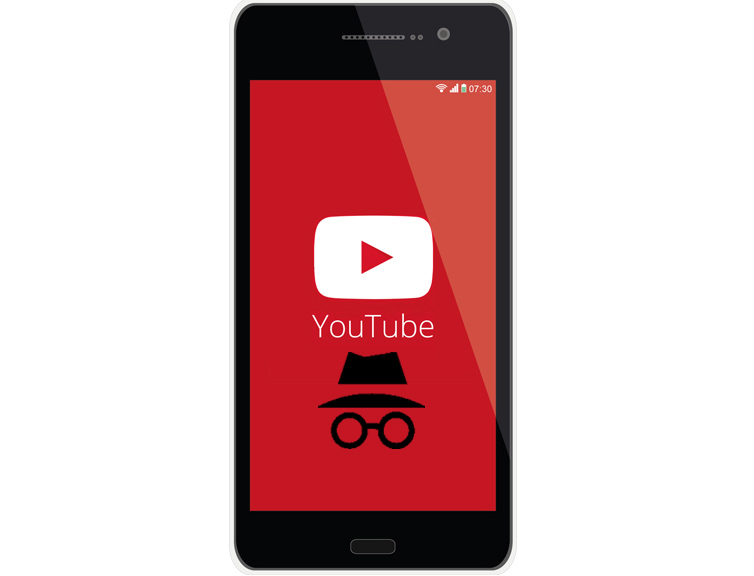
Activating YouTube’s Incognito mode
- Open the YouTube app on your Android phone
- Tap on your avatar in the top right-hand corner
- In the Account menu, hit Turn on Incognito
- Hit OK
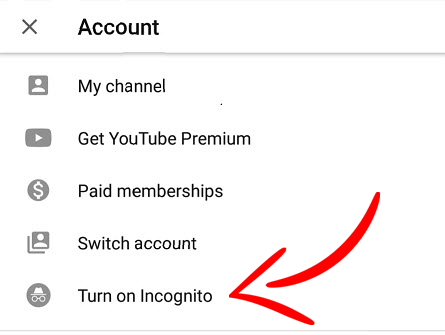
If you can’t see the Turn on Incognito option, you will need to update the YouTube app on your phone.
The first time you use YouTube’s Incognito mode, you’ll be prompted to confirm that you want to watch videos that won’t go into your video history. Once you’ve confirmed, you won’t be asked this again, and Incognito mode will launch as soon as you tap Turn on Incognito.
It is worth remembering here that Google is essentially logging you out of your YouTube account to prevent tracking our usage. This also means that you won’t be getting recommended videos based on your viewing history, so there might be a few strange videos turning up in your feed. If you want to deactivate Incognito mode and get back to more familiar surroundings, the process is easy enough.
Turning off Incognito mode in the YouTube app
- Tap the Incognito icon in the top right-hand corner of the app.
- Hit Turn off Incognito in the small menu that appears at the bottom of the screen.
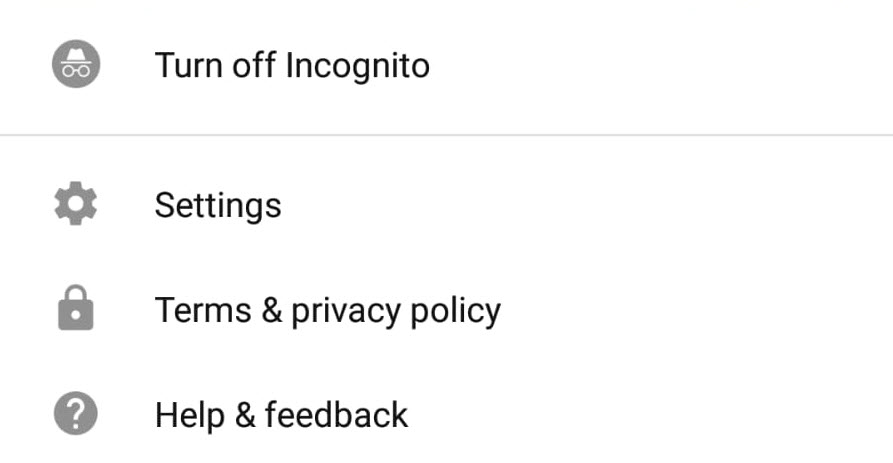
With Incognito mode active, video history is paused. None of the videos you watch will be added to your viewing history, and you won’t be able to see the video history linked to your account. As soon as you deactivate Incognito mode, YouTube will begin adding videos watched to your history again, and you’ll be able to review all the videos you’ve watched while logged into your account.



